Hello! Thank you for the assets, I thought it might help to mention, on the player sprite sheet there are graphics artifacts at the top of the player run selection on 4 of the frames when animated. I changed over to the forest pack and swapped a few out to make sure and it's specifically the run animation, first 4 frames, 2 small black lines above the characters head!
I'm really enjoying using this asset pack as a game for my portfolio, it's really awesome. Did you use a font for the SunnyLand logo or was it by custom design?
Edit: Sorry looks like you weren't the author of that tutorial D: Any way you can upload the original assets?
Original Comment: Stuck at 19:30 in your tutorial. The asset files have completely changed. You should try downloading them, as they aren't even the same folders as in the tutorial (they have different names and file sizes and there's 5 not 4). And they don't work with the tutorial. There are no player PNG files, only PSD
Hi I really need some help. I came here following this tutorial:
but I'm stuck at 19:30. For some reason a lot of the 'player' folder (as well as many others) when imported into Godot for me can't be opened, they don't even have a dropdown arrow icon so like I can't actually access any of the sprites. What am I doing wrong? Please help.
P.S. I restarted my computer to see if that helped and Godot said something about needing a path for Blend Files. Does that help at all?
Hey, having trouble finding where to download the assets. I saw how it was updated to allow for the unity transfers but I can't find exactly where to get the base assets. Anyone know? thank you
Hey cool pack, my son is trying to learn how to use Godot by following a tutorial video that uses your pack, but we have ran into a problem in that we dont see the PNG folder that the tutorial has, did it get moved into another folder or are we just having issues finding them on our side?
Ahh we might have figured it out, we saw that there was sprite sheets that were png but did not know how to use them looks like it was explained later in the video and since the video was older i guess at the time all the sprite were separate png that is what had us confused. Thanks again for the awesome pack
Love how unique the buildings feel, as well as most of the trees. Also the little animals are cute. Inspiring style, might have to try something simlar.
Hey! I'm a part of the Technology Student Association and wanted to use your asset pack to design a video game. I wasn't sure if it was copyrighted or not and I just wanted to ask just in case. Do you mind if I use this?
Thank you so much for making this asset pack, I've really wanted to learn 2d game development in Unreal for a while now, but making assets always seemed so daunting (and I wasn't too good at it), this pack helped me to get started actually making the game I wanted to, and all the assets look spectacular!
hey just wanted to post and say I've downloaded the asset pack and followed a tutorial from Cobra Code and it's been super helpful in learning the 2D workflow in UE5! Thanks again for your hard work creating these for us to use. When I finish my project, am I able to use this commercially as long as I credit you? This is my first major piece for my portfolio while in college
← Return to asset pack
Comments
Log in with itch.io to leave a comment.
made my game
https://amdevteam.itch.io/sunnyland
amazing work. thank you very much. you'll be my only source for 2D graphics from now on.
Amazing asset! Beautiful nice work! Thank you so much! ^_^
Hello I made this using your sunnyland https://user-infamous.itch.io/foxy-hunt
My tileset mapping looks abit weird though, do you know why?
Thank you so much, this asset pack is a legend and now imported to Godot is such a blessing.
Is there other Dev who sharing game project using Godot like this, learning from scratch is really difficult
Thanks, yes check brackeys channel: https://www.youtube.com/@Brackeys
Is this not available for patrons?
Yes, Its available to everybody :D
You're the best
THanks for the words.
You Really Are
Thanks!
It is awesome it just needs letters
Thanks, Unfortunately I am not good at making fonts.
Awesome assets!Here is my game used your assets! https://store.steampowered.com/app/2717050/_Survivor_Fantasia
Here are more assets in this series: https://itch.io/c/394532/sunnyland
Hello! Thank you for the assets, I thought it might help to mention, on the player sprite sheet there are graphics artifacts at the top of the player run selection on 4 of the frames when animated. I changed over to the forest pack and swapped a few out to make sure and it's specifically the run animation, first 4 frames, 2 small black lines above the characters head!
Hope this helps!
just WoW and a lot to thank u
Just wanted to say thanks!!
No worries. You can use them on any way you want on any projects.
Happy Gamedev!
thanks for sharing.
Hi there! I just wanted to ask what color palette you're using. Your asset is amazing, by the way.
Not using any specific palete. Thanks
I'm really enjoying using this asset pack as a game for my portfolio, it's really awesome. Did you use a font for the SunnyLand logo or was it by custom design?
I use a font from @somepx
Thank you!
Edit: Sorry looks like you weren't the author of that tutorial D:
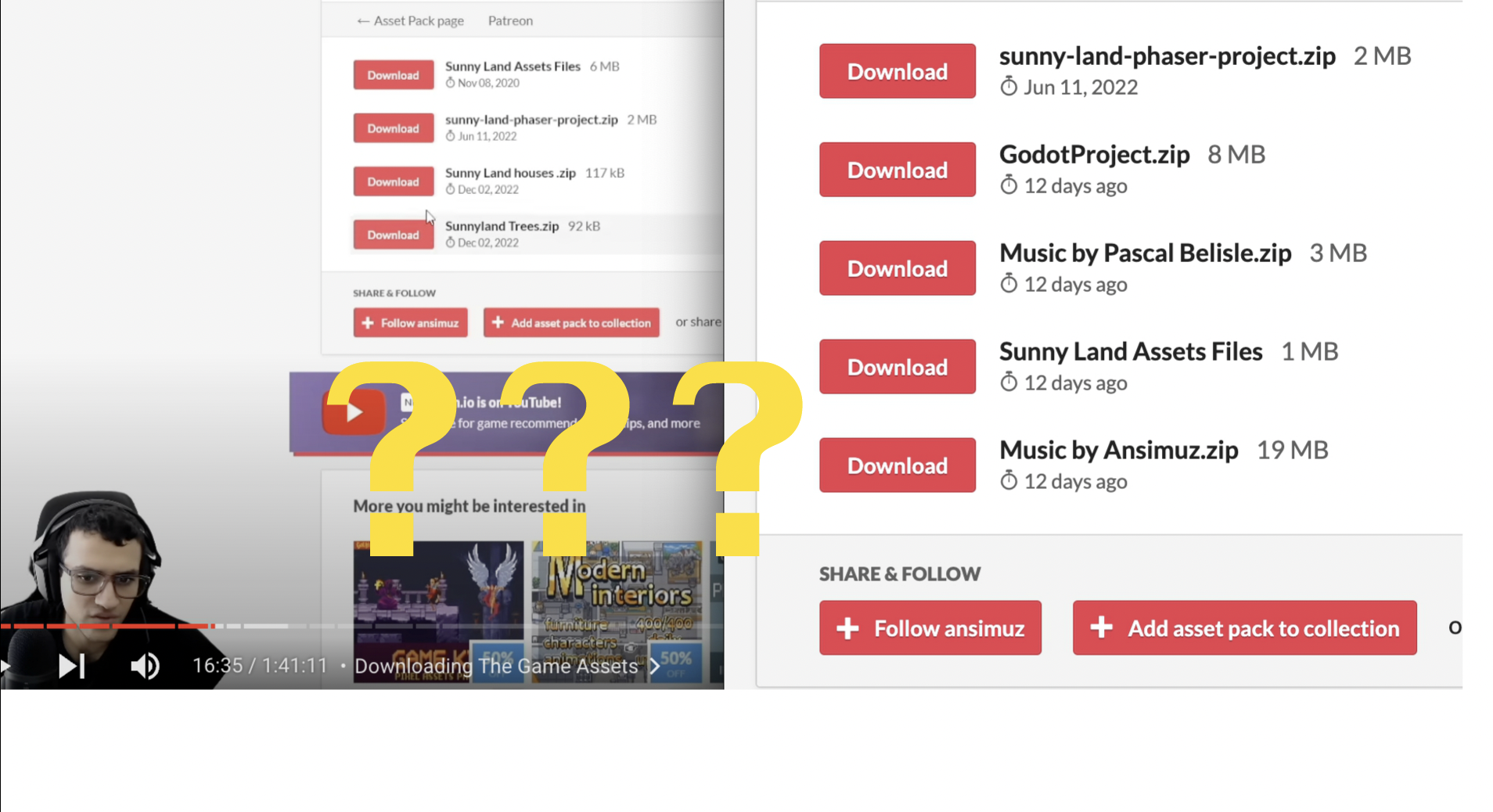
Any way you can upload the original assets?
Original Comment:
Stuck at 19:30 in your tutorial. The asset files have completely changed. You should try downloading them, as they aren't even the same folders as in the tutorial (they have different names and file sizes and there's 5 not 4). And they don't work with the tutorial. There are no player PNG files, only PSD
By mistake i didn't uploaded the indivdual png sprites for the characters.
Just fixed that.
Let we know
Awesome! Thank you!
Edit: Also great job with the assets, they are beautiful :)
You are welcome :D
They still are not working on my end and about 500 different orange and red error pop up
Hi I really need some help. I came here following this tutorial:
but I'm stuck at 19:30. For some reason a lot of the 'player' folder (as well as many others) when imported into Godot for me can't be opened, they don't even have a dropdown arrow icon so like I can't actually access any of the sprites. What am I doing wrong? Please help.
P.S. I restarted my computer to see if that helped and Godot said something about needing a path for Blend Files. Does that help at all?
Same thing is happening to me, what are supposed to be png files are downloading as psd (photoshop) file
can always convert PSD files to PNG files using medibang or other paint programs that support PSD files.
I have updated the files with pngs
I have updated the files with pngs
Hey, having trouble finding where to download the assets. I saw how it was updated to allow for the unity transfers but I can't find exactly where to get the base assets. Anyone know? thank you
This doesn't help at all. Still won't show up.
By mistake i didn't uploaded the indivdual png sprites for the characters.
Just fixed that.
Let we know
Hey cool pack, my son is trying to learn how to use Godot by following a tutorial video that uses your pack, but we have ran into a problem in that we dont see the PNG folder that the tutorial has, did it get moved into another folder or are we just having issues finding them on our side?
Hi, the path fo the files are different in the Godot project. You will have to look for them in the search input. Best of luck.
The only .png files that I can find are the spritesheet ones though
Ahh we might have figured it out, we saw that there was sprite sheets that were png but did not know how to use them looks like it was explained later in the video and since the video was older i guess at the time all the sprite were separate png that is what had us confused. Thanks again for the awesome pack
very cool
I did it, I jump out of the map. This is fun.
lol
Thank you so much for the assets! I love your art style. I got here via a freeCodeCamp video on learning Godot. :)
I'm glad! CHeers!
its showing invalid image on sprites
Just updated the files check again.
thanks.. all ok now ❤
Thank
Thank you very much for this asset, it is really incredible.
I used it to create my game "Duck Rescue" you can try it for free.
https://patoguerrerodev.itch.io/duckrescue
Great! thanks for sharing!
I recommend you to add 16x16 tag, if it is 16x16 size
Will do thanks.
Love how unique the buildings feel, as well as most of the trees. Also the little animals are cute. Inspiring style, might have to try something simlar.
Cheers!
Thanks for the words.
This is so beautiful :)
Hey! I'm a part of the Technology Student Association and wanted to use your asset pack to design a video game. I wasn't sure if it was copyrighted or not and I just wanted to ask just in case. Do you mind if I use this?
You can use them.
the assets looks very nice, im making a game with this assets because is very attractive.
Thank you so much for making this asset pack, I've really wanted to learn 2d game development in Unreal for a while now, but making assets always seemed so daunting (and I wasn't too good at it), this pack helped me to get started actually making the game I wanted to, and all the assets look spectacular!
Thanks I'm glad you liked it. Happy gamedev!
I used this asset (and several others from your collection) in my game, SpellVania.
Awesome work. Thank you!
Well done. Thanks for sharing.
thank you i made this funny game with this xd:
hey just wanted to post and say I've downloaded the asset pack and followed a tutorial from Cobra Code and it's been super helpful in learning the 2D workflow in UE5! Thanks again for your hard work creating these for us to use. When I finish my project, am I able to use this commercially as long as I credit you? This is my first major piece for my portfolio while in college
You are welcome. Best of luck.
Thank you!
i downloaded you assets for my first game.